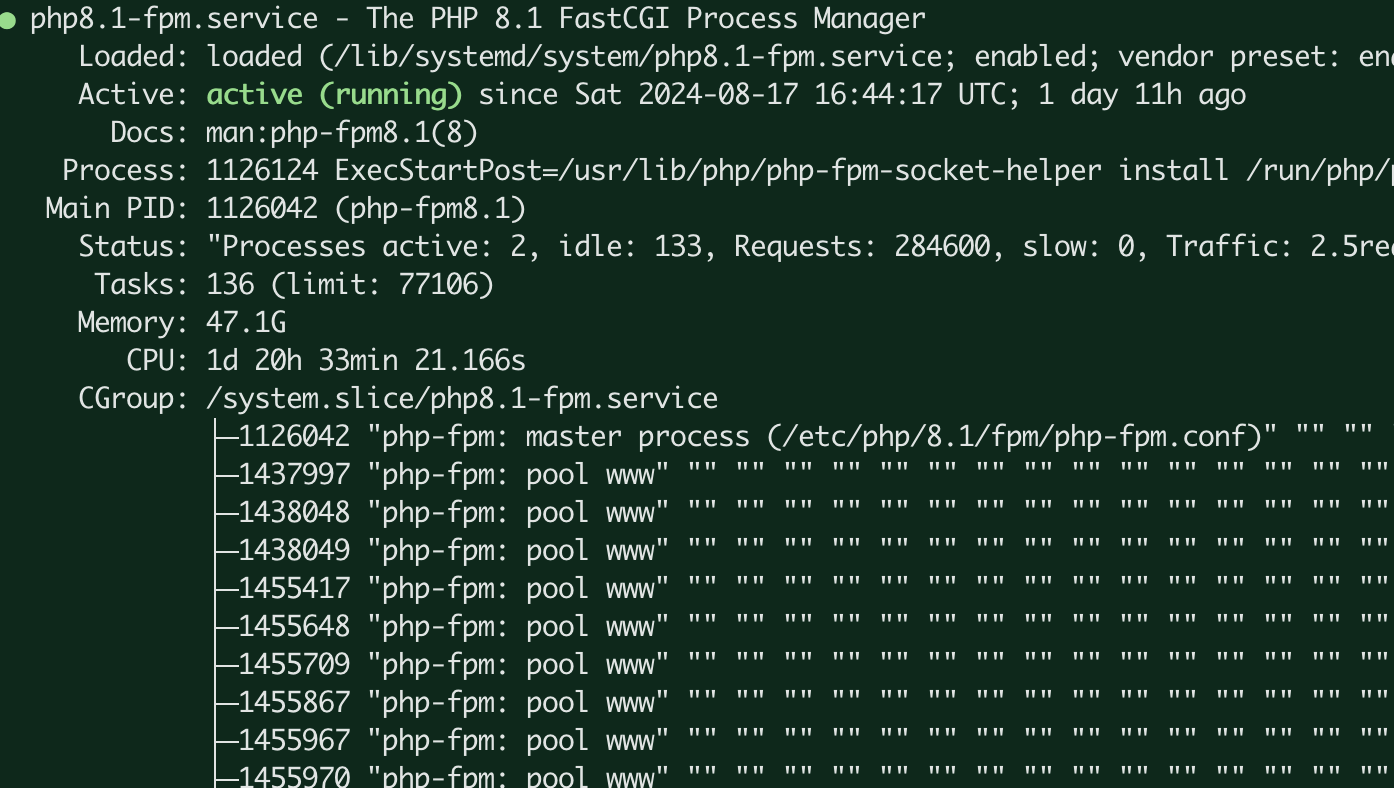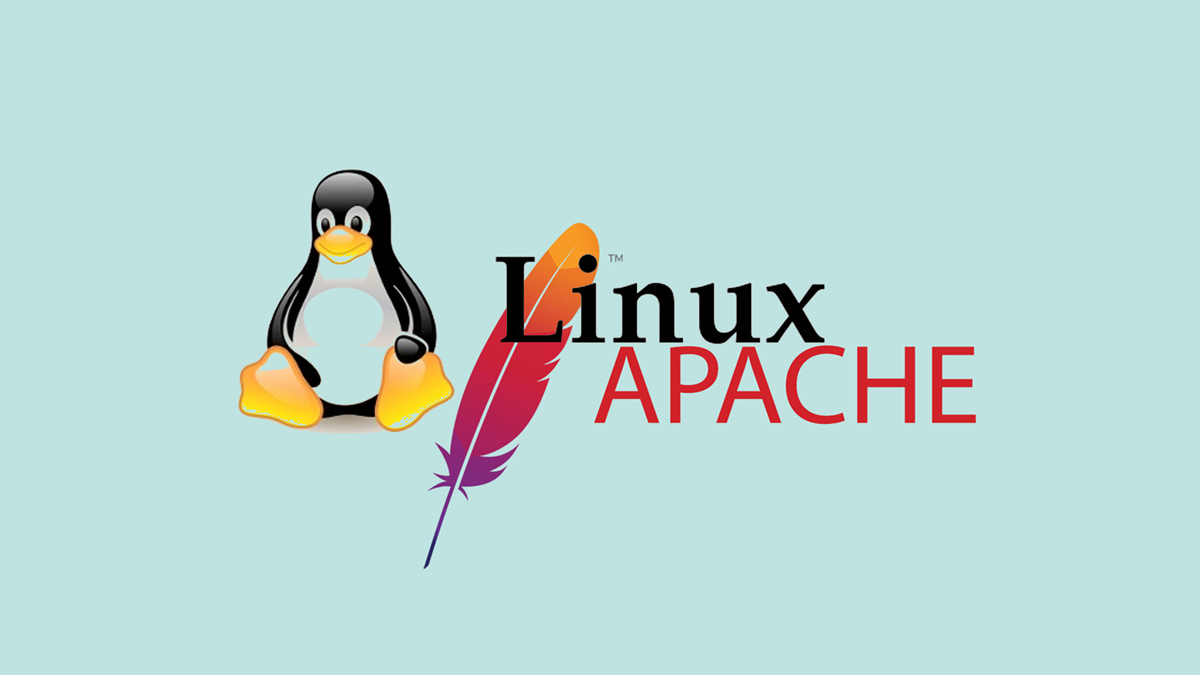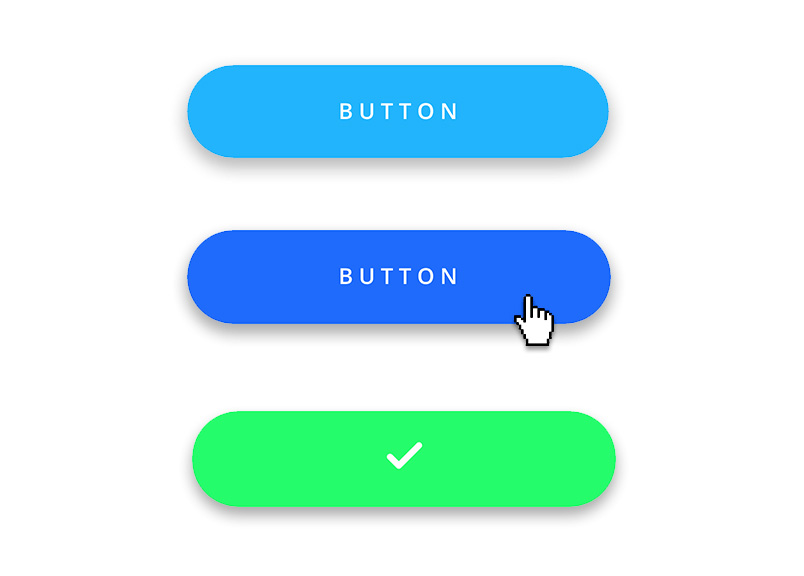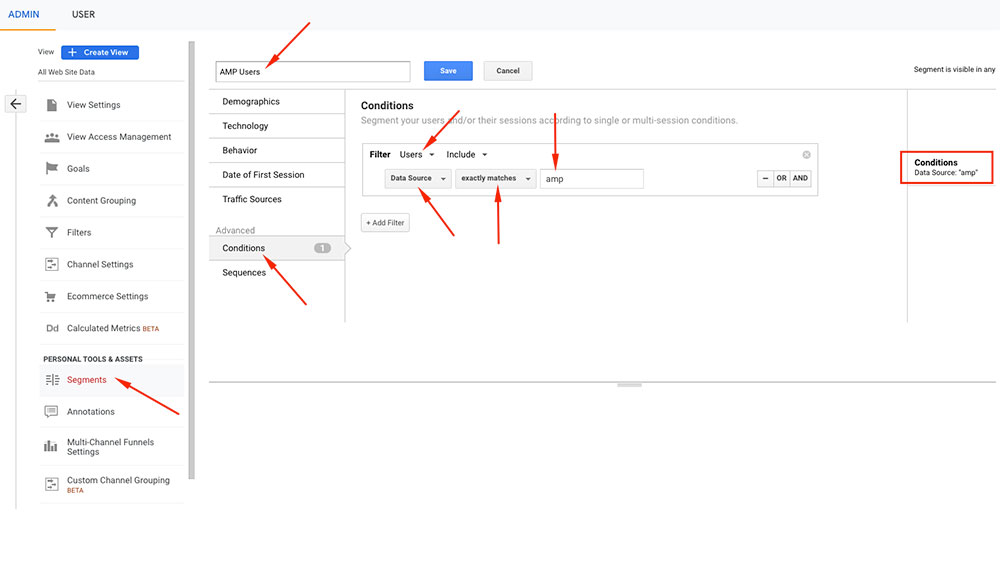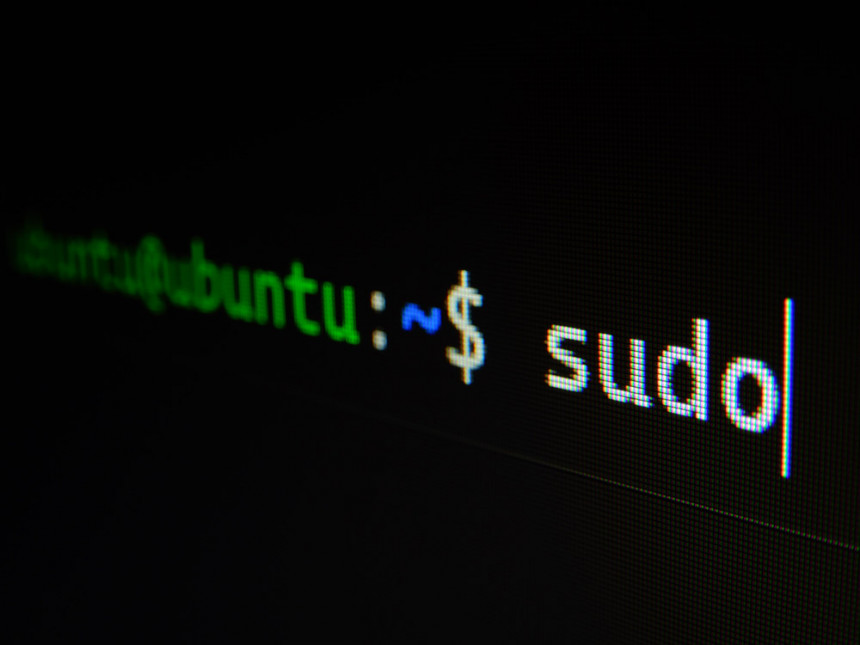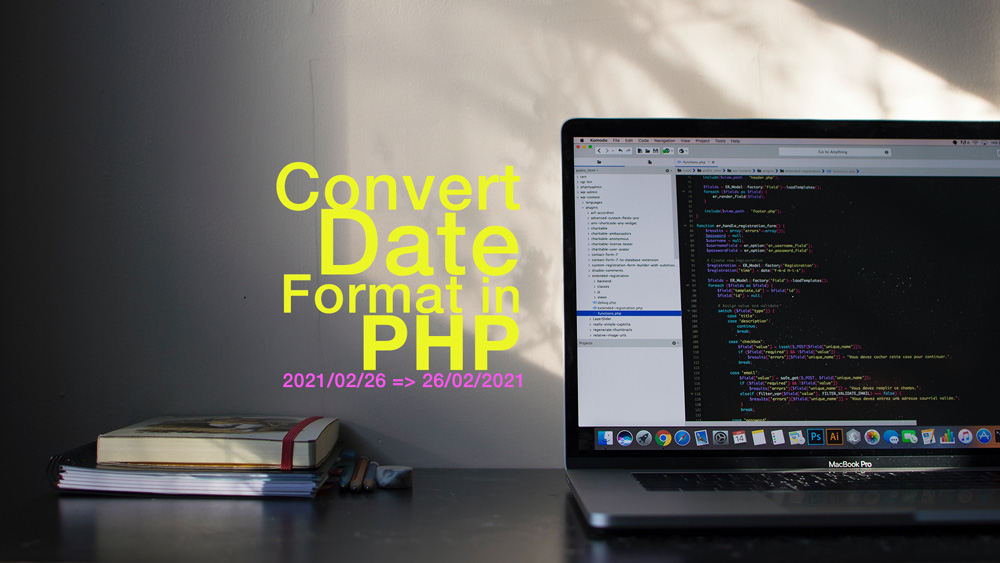To create an Android button rounded corners, it's better to to create separate xml file just for button and save it to drawable folder and link it back to your layout xml file.
In order to to change the corners of all sides of the button, we will only need one attribute in the button XML file.
This will apply all sides to 50% rounded corners.
android:radius="50dp"
To change one or two or three corners, you can add individual attributes as follows:-