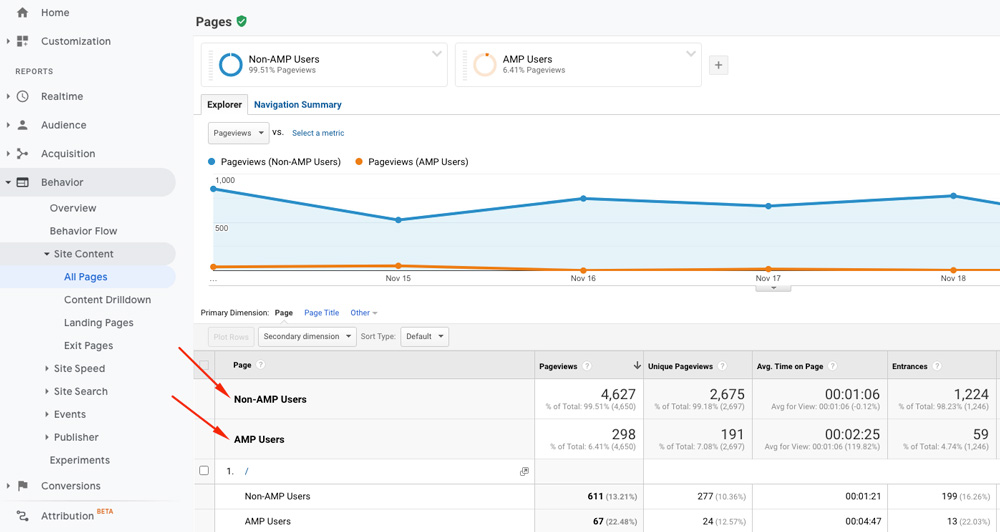By default, hits sent from analytics.js are reported as “web” and hits sent from AMP are reported as “amp” using the Data Source dimension.
Using the data source dimension, you can configure a dedicated View with the help of filters. This View will only include your AMP analytics data and filter out everything else. Another option is to create a new segment for the AMP users and use it to display both Web and AMP data under the same reports.
To create a new segment:
- Go to analytics.google.com.
- Click on Admin.
- Select the targeted Account, Property and View.
- Under Personal Tools and Assets section, select Segments.
- Click on New Segment.
- Give a meaningful name to your segment, like AMP Users.
- Select Conditions.
- Choose Users as Filter, Data Source instead of Ad Content, and exactly matches instead of contains.
- Enter amp in the input field.
- Click Save
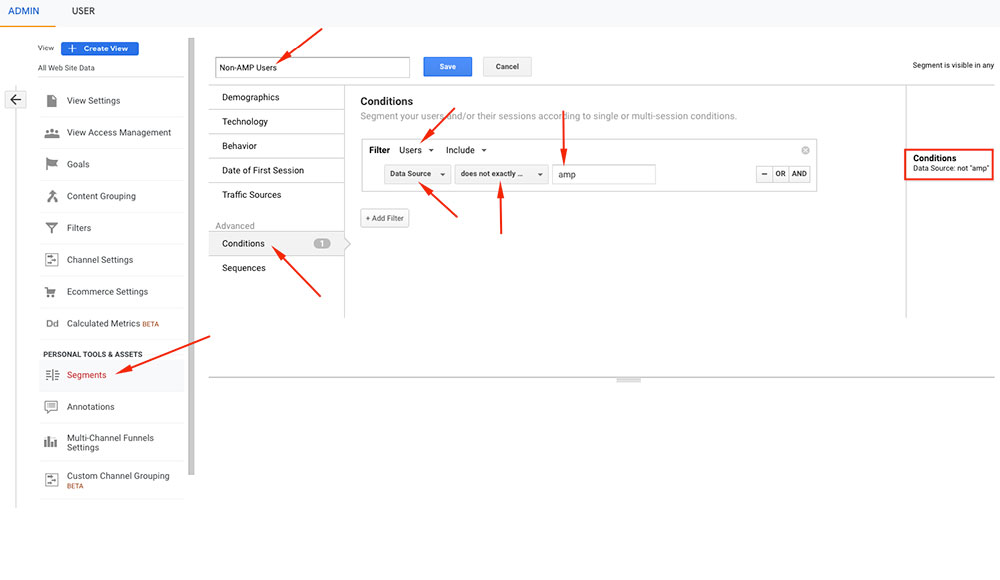
To setup a Non-AMP Users segment you need to follow the same steps described above and change exactly matches to does not exactly match as below the screenshot.
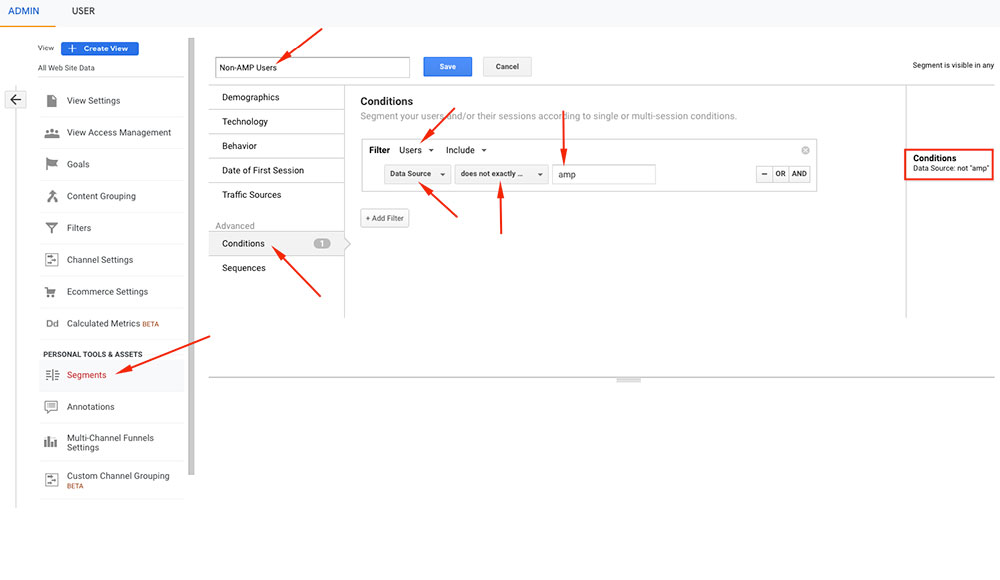
Now you can use the newly created AMP segment on your reports by following these steps:
- Select the desired Account, Property and View.
- Choose a report like All Pages from Behavior section.
- Add the newly created AMP Users segment at the top of the screen by clicking the + sign.

Step 1: Add segment by clicking the + sign
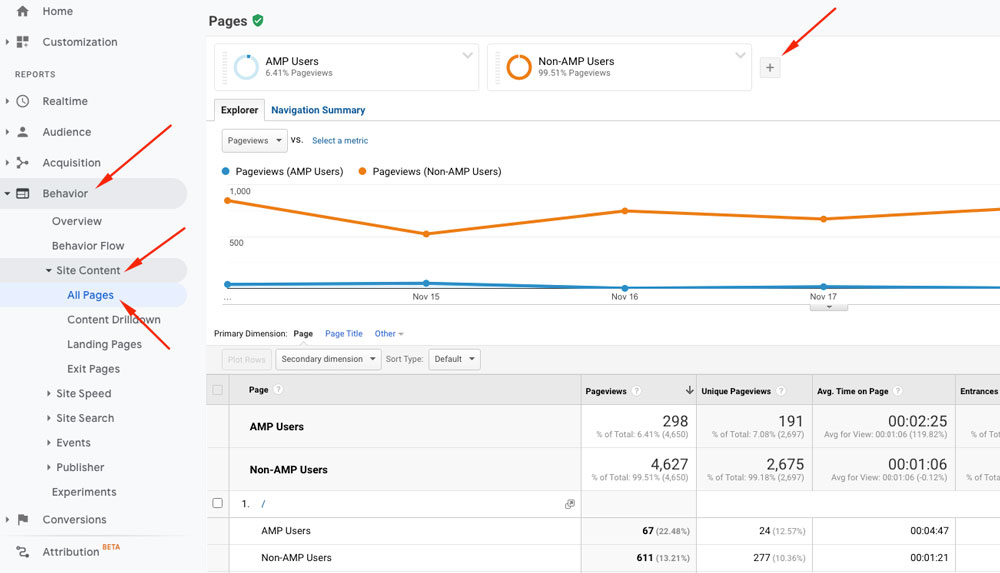
Step 2: Check the two segment names that created above and click apply to save the setting.
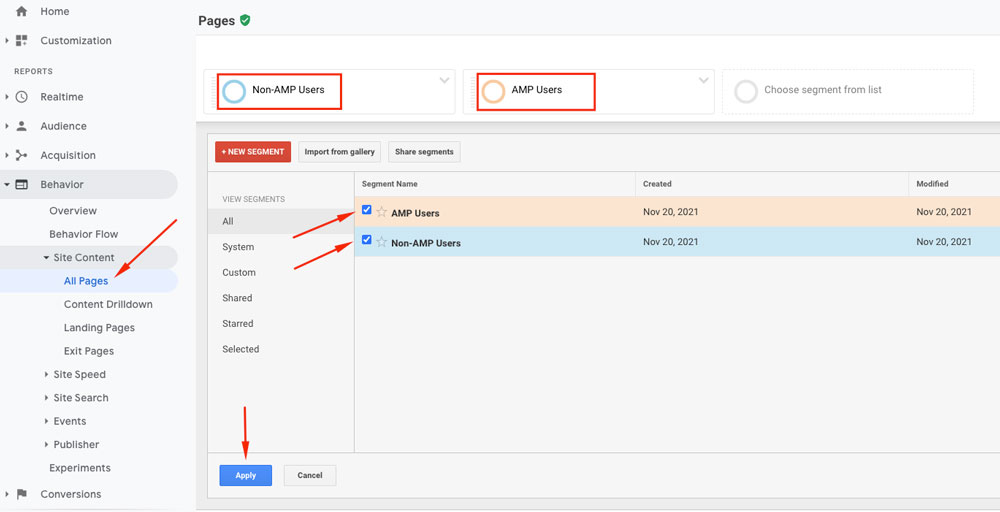
Step 3: The final report will show you stats segmented by AMP and Non-AMP users, as below and you could able to see more detailed insights.